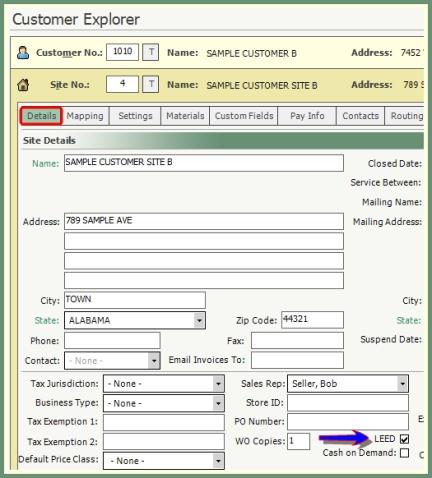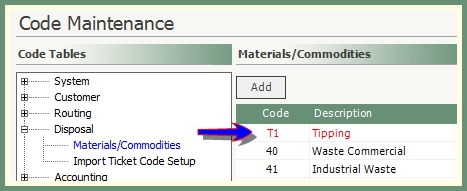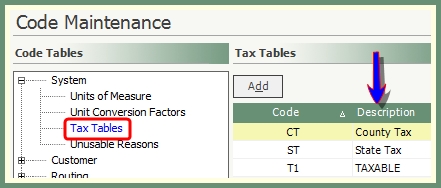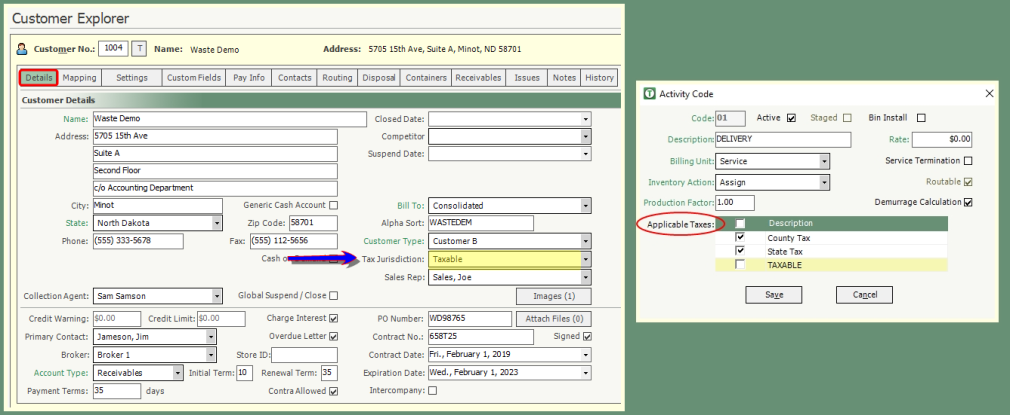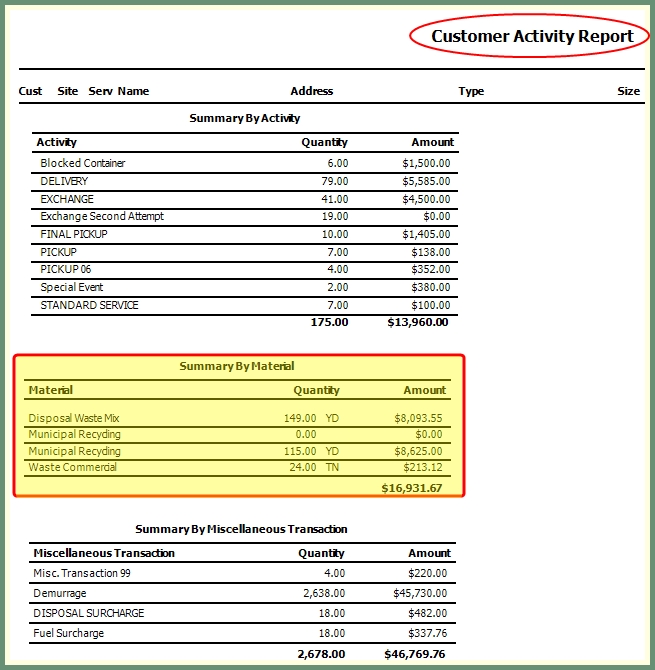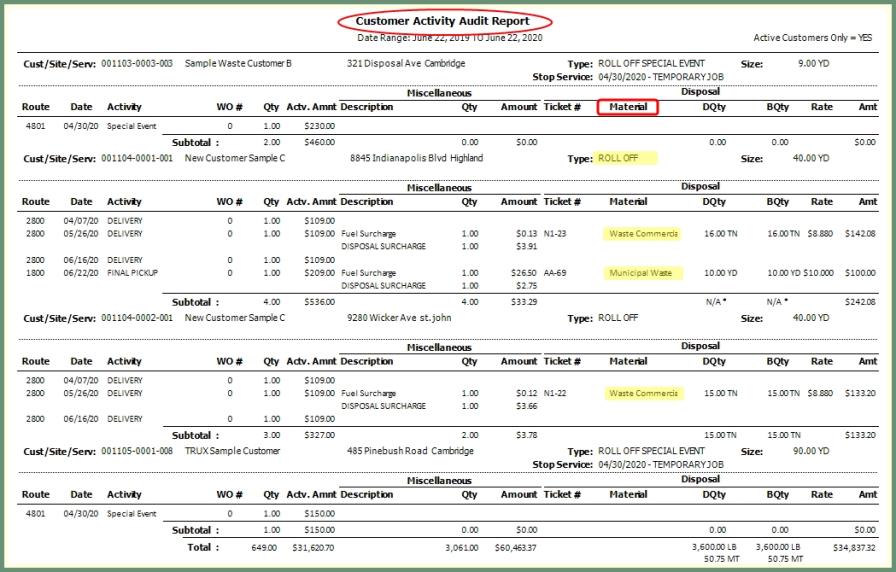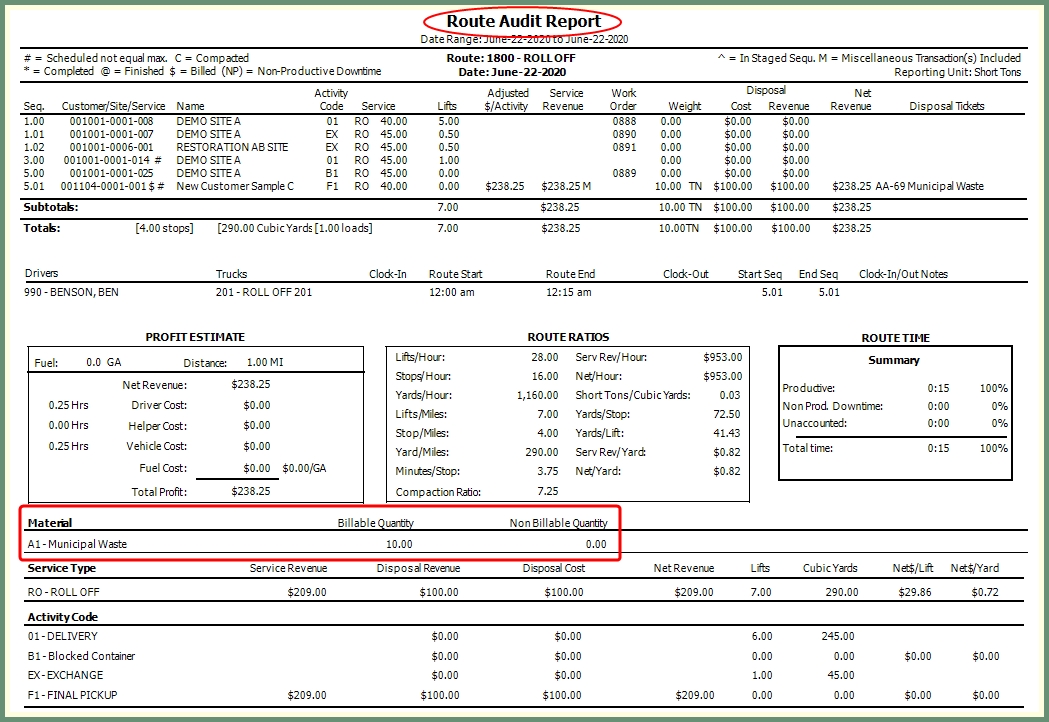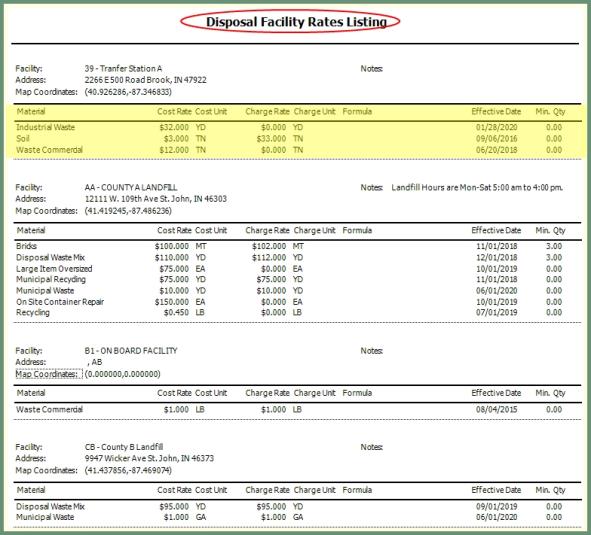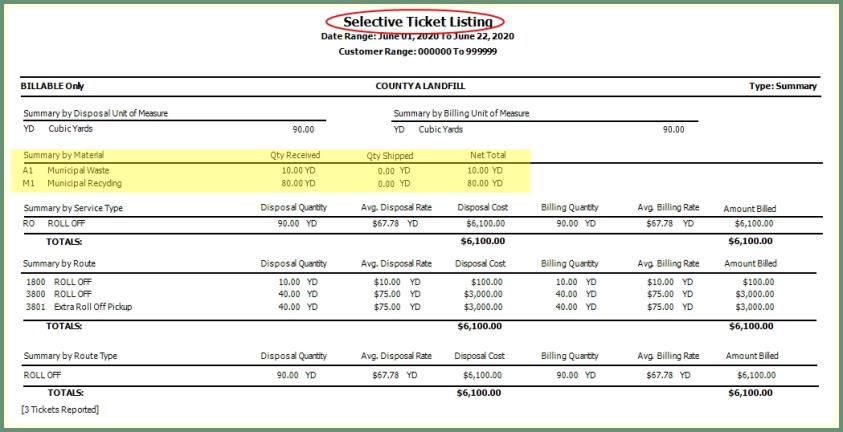Material/Commodities
The Materials/Commodities program is used to define a list of the materials that your company collects, disposes and brokers. Materials/Commodities activity is stored to be used in various reports.
Navigation: System>Configuration>Code Tables>Disposal>Materials/Commodities

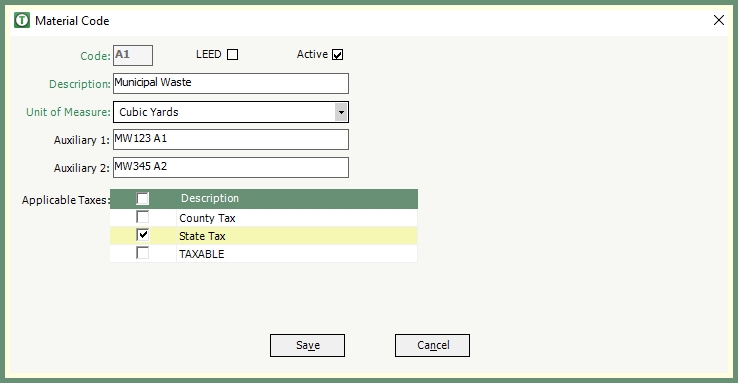
- Click Add to enter a new material or commodity or double click on an entry to modify.
- Enter a unique 2-digit code.
- LEED (if enabled) indicates if this material or commodity is potentially subject to a Material Density Breakdown .
- In order for the LEED material breakdown to be available for the disposal, LEED will also need to be enabled on the .
- Active will be enabled by default.
- Materials cannot be deleted but can be made inactive by removing the active flag.
- Inactive materials will display in the grid in .
- Enter a unique Description for this material/commodity.
- Select a Unit of Measure used to determine how the quantity of the material/commodity is measured.
- Optional Auxiliary Field 1 & 2.
- Auxiliary 1: Can be used for custom reporting. Use as needed.
- Auxiliary 2: Description in this field can be used on the invoice in place of the material/commodity description.
- Applicable Taxes grid allows you to select one or more of the taxes available in your company .
- The selected taxes will be considered to determine which tax rates apply to the item being charged in combination with the . See more here about Taxes.
- Click Save.
A summary of Materials/Commodities are included on many customer , routing and disposal.
Navigate To: Report>Report Center>Customer
Navigate To: Report>Report Center>Routing
Navigate To: Report>Report Center>Disposal